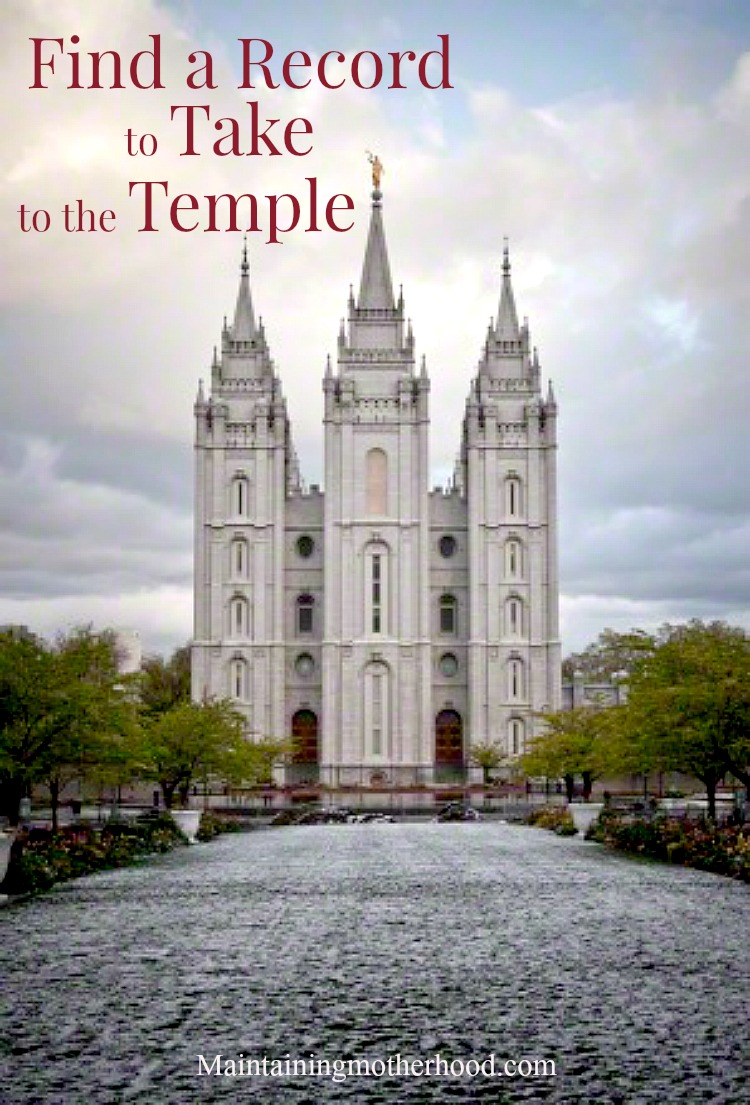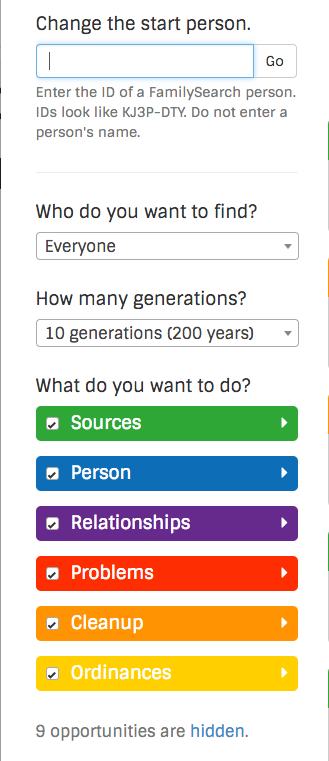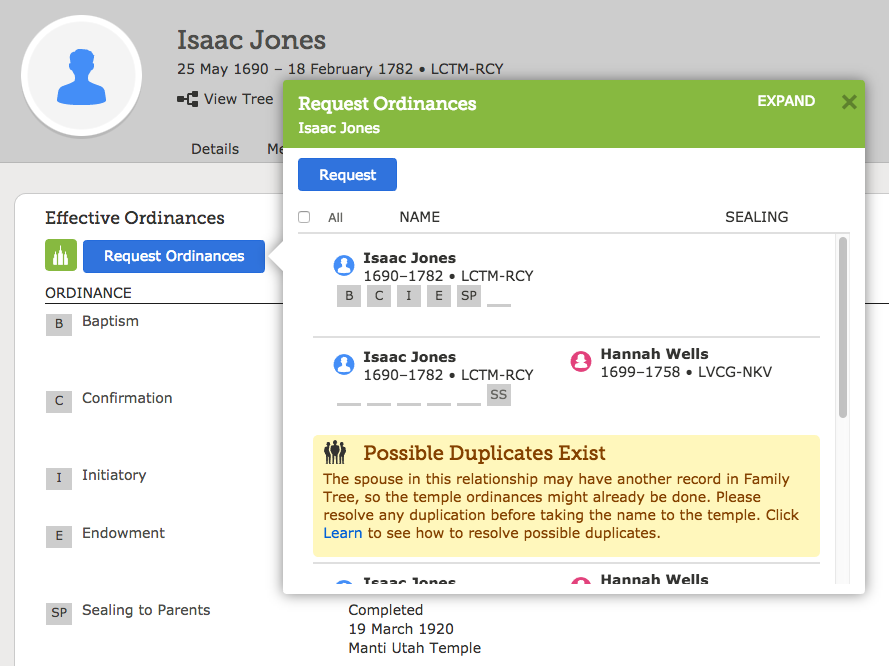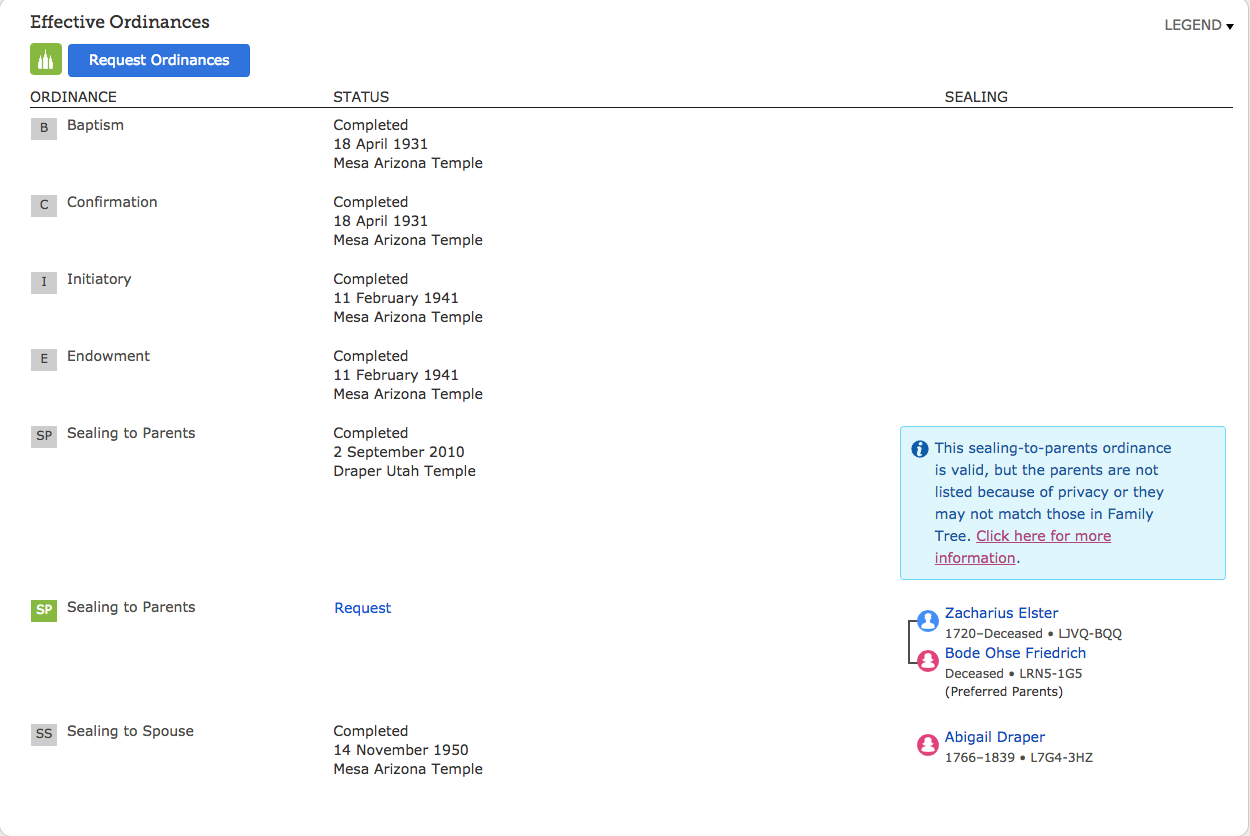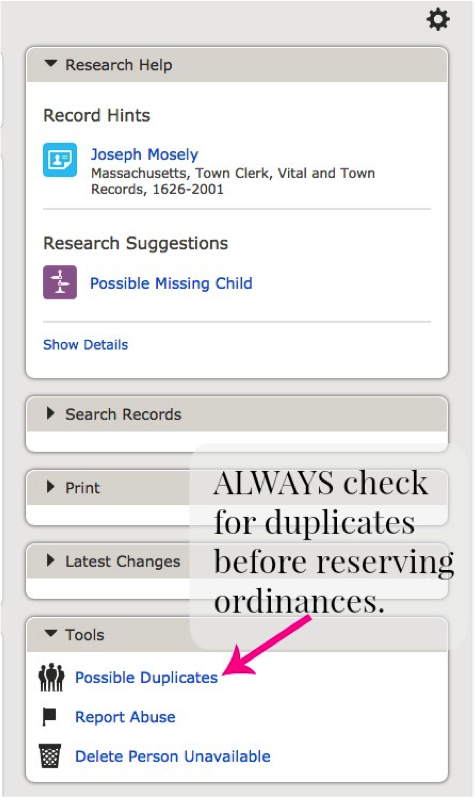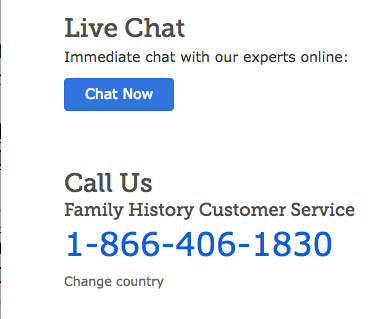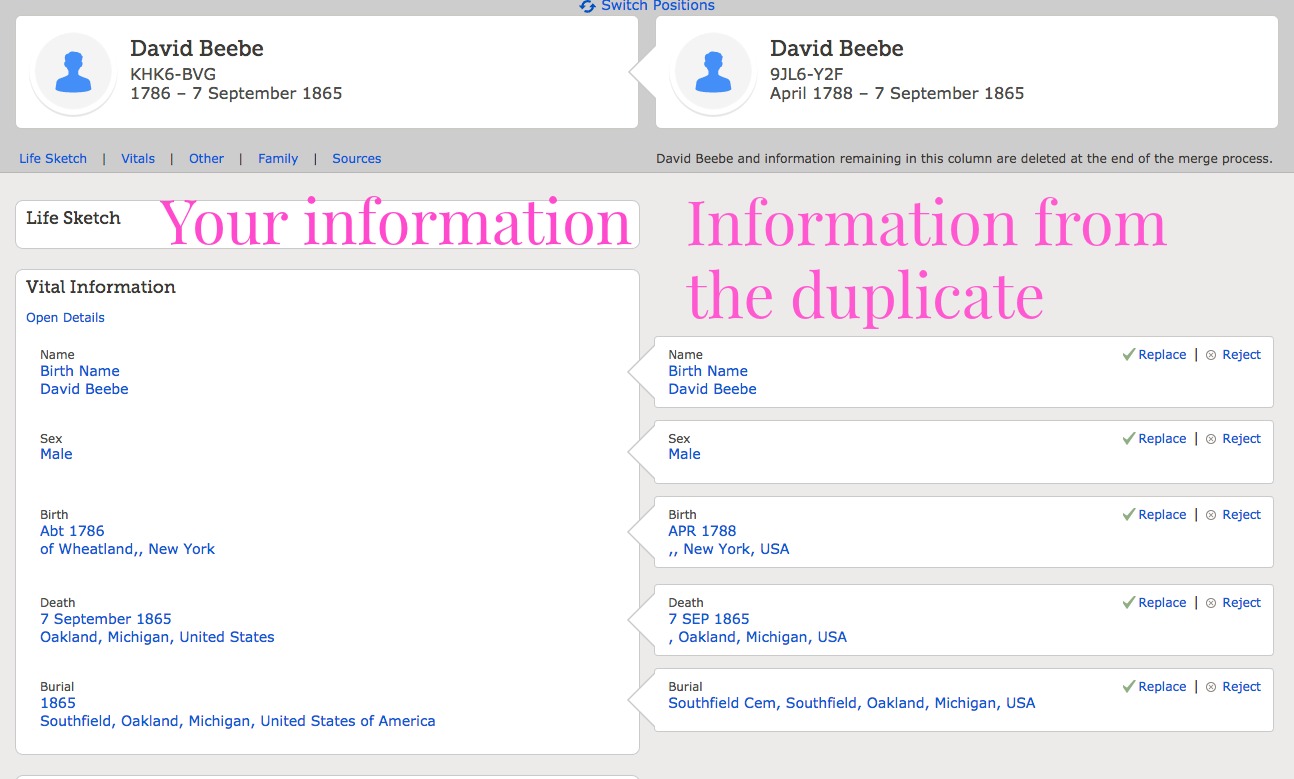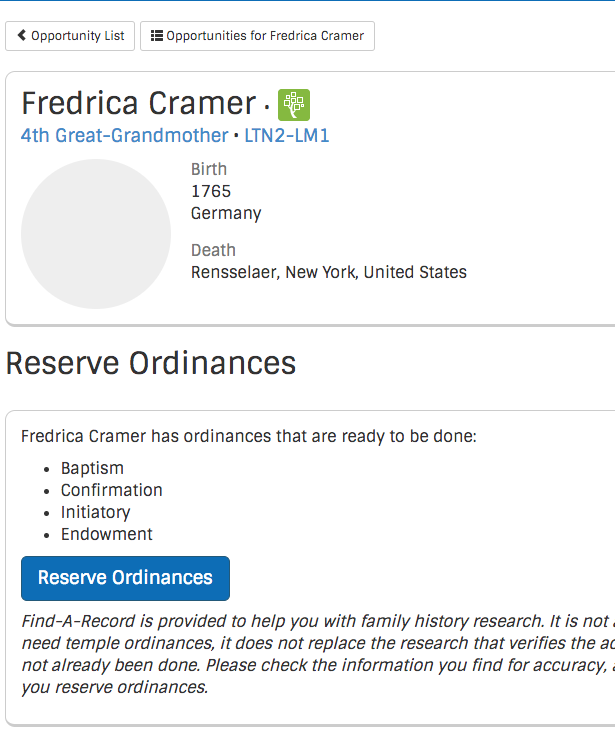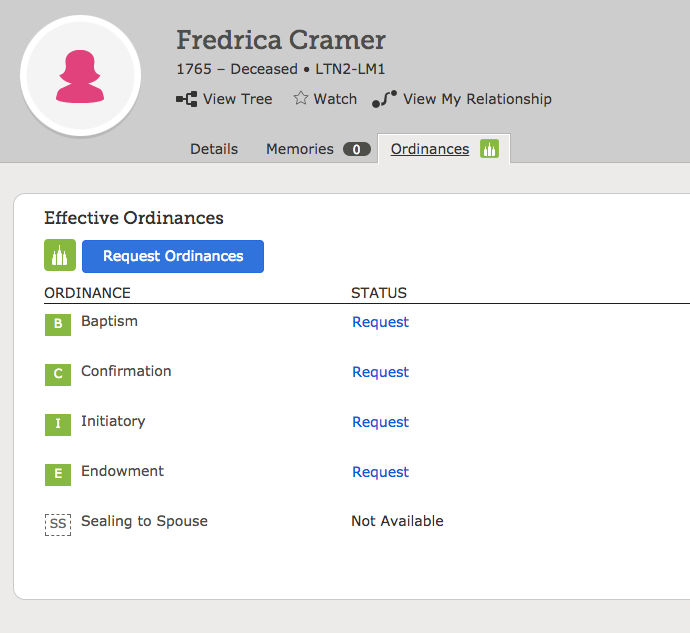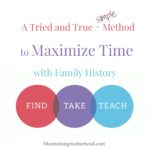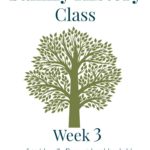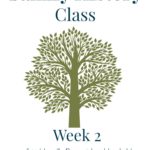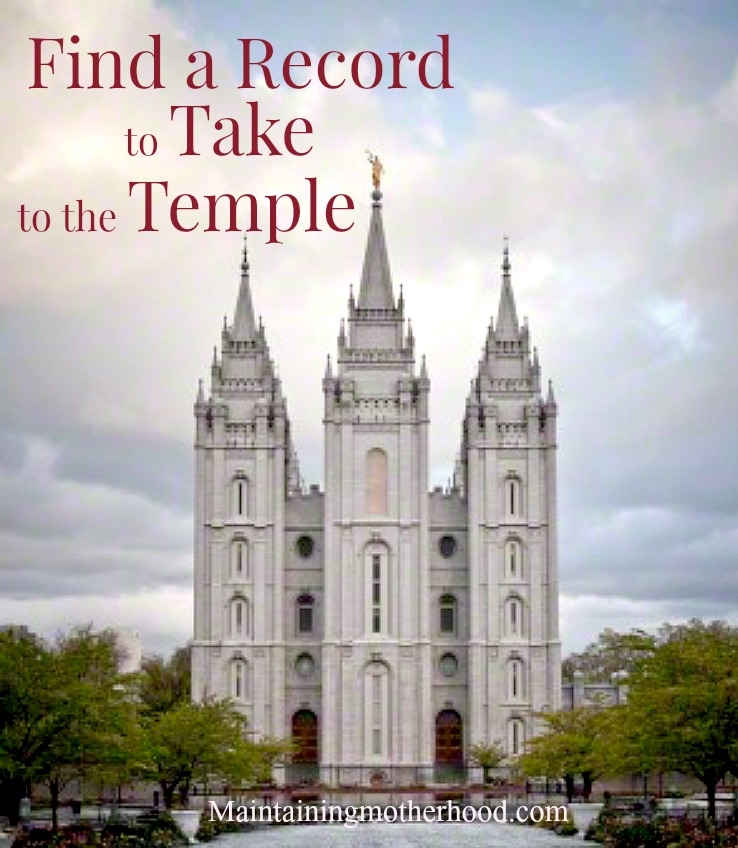
Want a way that will maximize your time spent doing Family History work? Learn how to Find a Record to take to the temple!
We have learned how to Navigate FamilySearch and attach Record Hints. Now, we will explore a way that will maximize your time spent doing Family History work. If you have a website like FamilySearch.org, it is easy to get lost in all that can be done. If you have a specific tool to help you hone in on the work that needs to be done, it make the job MUCH easier!
Using a Tool Correctly
In order to not get lost in the oodles of information available on FamilySearch.org, it is necessary to have a good tool. Not only do you need a good tool though, you need to learn to use that tool properly.
findarecord.com
One tool that I LOVE to use is findarecord.com. Why do I love this tool so much?
It is FamilySearch Certified
I actually stumbled upon this website a couple of years ago when I was starting to get really serious about family history. I feel like I have a connection with this website because it was in its beginning stages and I had questions about how things worked. When I had questions, I was able to easily contact the people that set up the website and received answers within 24 hours. I also was able to help beta test a couple different features. It has been fun to see this website change in small ways to make it more user friendly.
My favorite feature of this website is that it works directly in conjunction with FamilySearch. Many other websites similar to findarecord will generate lists of projects for you, but then you have to go from that program and enter the information into FamilySearch. In findarecord.com, a list of varying projects is generated, and a link provided to take you directly to that person in FamilySearch to do the necessary task.
Let Me Show You How it Works!
In order to most effectively use findarecord.com, you should customize the experience to exactly what you want it to be.
Change the Start Person
I have a specific line that I am focusing on working with at the moment. I use the ID of that person and findarecord will regenerate the list using that person as the start person. If you don’t change the start person, you are automatically the start person.
Who Do You Want to Find/How Many Generations
You can narrow or broaden your search based on how you set these parameters. I generally set mine to Everyone and 10 generations. The more work you do and tasks you complete, the farther back you will have to go.
Search/Sort by Task
This is key feature to this website if you ask me. I don’t love doing a bunch of the research part of family history. I like connecting back my family tree with information that is already there and just needs to be linked in. If I have to go digging for the information, it’s just not going to happen at this time in my life. I have played around with the settings and have found projects that I can complete quickly and that are fun for me to work on.
Find Temple-Ready Family Members in Minutes!
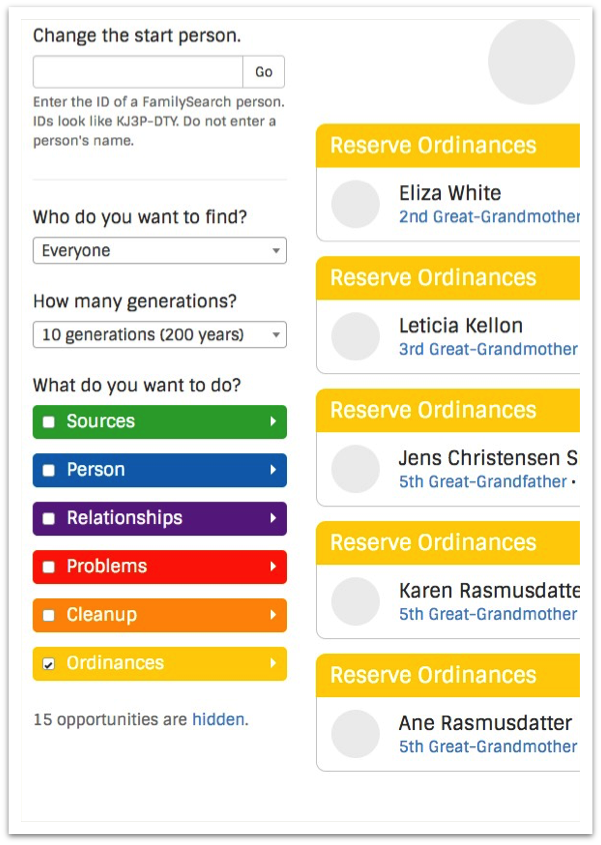
If you are looking to find family names to take to the temple, you can customize your search that way too. Just change the settings to:
- Who do you want to find? Everyone
- How many generations: 10 generations
- Select ONLY the Ordinances Tab
It might take a minute to find the information, but every yellow box that it pulls up is a person from your family tree that you are able to take to the temple!
Before you go crazy reserving all of these ordinances, let’s remember to use the tool correctly!
What Do You Do When You Find Available Ordinances?
Do your research!
- Check Possible Duplicates to ensure you are not duplicating temple work that has already been done.
- You may need to Merge or compare the information between two existing people to see if they are in fact the same person.
Possible Duplicates
A Possible Duplicate will have a window like this that pops up when you try to reserve an ordinance.
Or it may have a blue box to the right like this:
With the blue box, you have to do a bit more digging to figure out who the possible duplicate is since it doesn’t readily give you that information. Even if it doesn’t come up with one of these prompts, ALWAYS check for possible duplicates before reserving the temple work!
Merging
The first merge can be scary because you are deleting an existing record of a person! Don’t do it alone. Have someone walk you through step-by-step.
This is honestly how I learned to do most of the family history work that I do. I would log into FamilySearch and open a chat window knowing that by the time I got through the information prompts, I was bound to have run into a problem I needed help with. They must be open 24/7 too, because there were many late night chats that I had while I was starting out.
The Process
Prayerfully compare information to determine if these two people are the same. The information should be nearly identical. Keep the most complete information. Only the information on the LEFT is kept. If you get stuck, ask a representative.
Reserving an Ordinance
So, let’s back track a little and go back to that list that you generated on findarecord with all the ordinances that needed to be done.
Find an Ordinance
- Click on the person’s name: to view the relationship and other information from findarecord
- See what Ordinance needs to be completed
- Click on their ID number to take you straight to FamilySearch
- Check the Possible Duplicates and Merge if needed
Reserve a Family Name
Simply click on that blue Request Ordinances button! There will be a window that pops up telling you the “fine print” of reserving an ordinance. Basically, you need to be related to this person, and ask the closest living relative for permission if it hasn’t been 110 years since they were born. Be sure to read through that if it is your first time reserving an ordinance!
Temple Tab in FamilySearch
This is where you can check the status of the temple names you have reserved. You can sort them by ordinance, by date reserved, etc.
This is also where you will come to print out ordinance cards to take to the temple. You can now print these out at home on white paper instead of taking them to the temple to have them printed on pink or blue paper. If you want to share names that you have reserved for temple work with someone else, you can do so with the Share option.
Double Check Before Going to the Temple
PLEASE take an extra 5-10 minutes to look up the person by their ID number before going to the temple. Check one last time to make sure
- the ordinance is still available
- there are no Possible Duplicates
Sometimes someone will come along and create a duplicate person to one that you already had existing simply because FamilySearch couldn’t find them easily. If this person is able to go to the temple sooner than you (especially if you have some cards that have been sitting around for a couple of years), then it is possible that if you check Possible Duplicates and find that person, the work has already been done since you reserved the name. When you go to the temple and scan your card, it will not tell you if there are duplicates of this person or not, so check before you go!
Your Assignment
Find a family member that needs temple work done and reserve and print the ordinance cards. Then, take them to the temple!