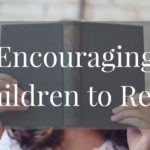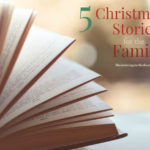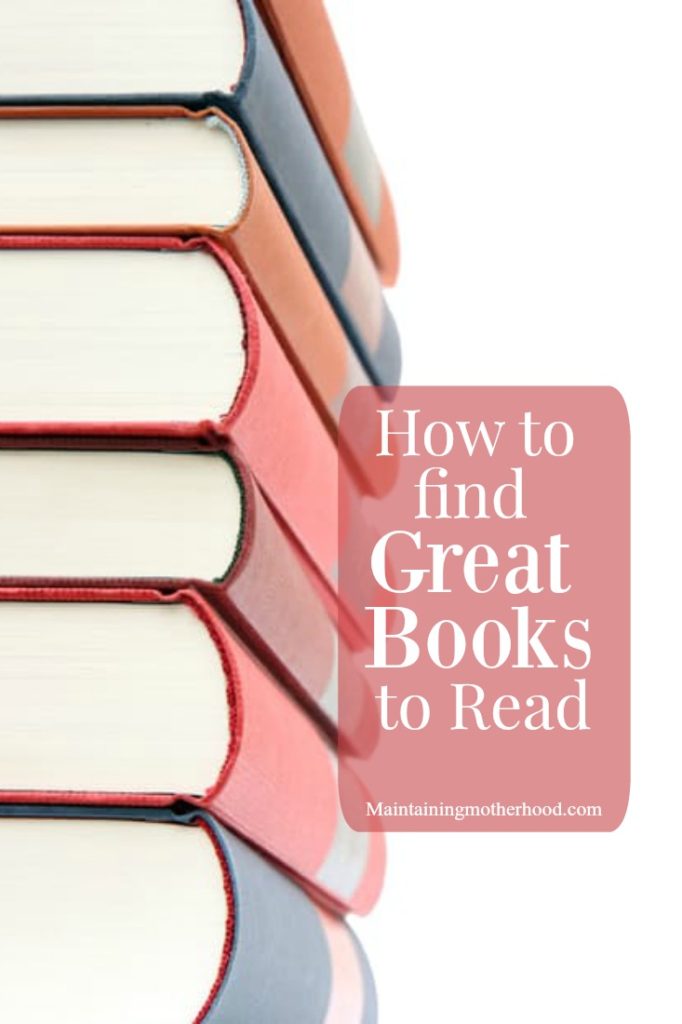
It’s no secret that we love to read in our family. The ultimate punishment in our house is to ground someone from reading for the day. My kids read non-stop. Thankfully we have a GREAT team of children’s librarians at our library who do an amazing job at recommending books for my children to read.
But, what about reading material for grown ups? I used to walk into the library and look under my favorite authors, or call numbers for non-fiction books. I would get a little lost after reading all of those books. Starting multiple books that I never finished was getting old. Enter Goodreads.com
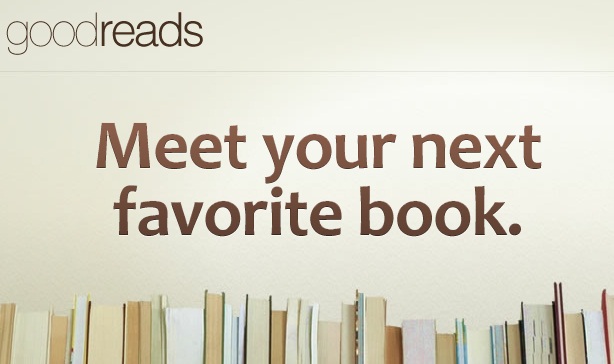
I’m not quite sure how to explain Goodreads. It’s like the Netflix for books, but you add friends like you do in Facebook… Let me just give you their definition. It’s much easier:
Goodreads is a free website for book lovers. Imagine it as a large library that you can wander through and see everyone’s bookshelves, their reviews, and their ratings. You can also post your own reviews and catalog what you have read, are currently reading, and plan to read in the future. Don’t stop there – join a discussion group, start a book club, contact an author, and even post your own writing.
I am CONSTANTLY telling people that they should get on Goodreads because it has been so beneficial to me.
Here’s how I got started:
I was attending play group with my friend Kendra (from J House Vlogs) back when it was just me and a 4 month old. Kendra always had great recommendations of books to read. I read a couple of the books she recommended, loved them. When I asked if she had a list of her favorite books, she pointed me to Goodreads.
Before, I had a list I kept in the back of my journal. Now with Goodreads I:
- Add the books I have read
- Categorized them on different bookshelves
- Change the date to when I finish reading the books,
- Rate the book from 1-5 stars
- Write a little review.
After I had added a few books of my own, I was able to compare my books to Kendra’s and see that our book interests overlapped quite a bit. That way, whenever she entered a new book and rated it 5 stars, I know I would most likely enjoy that book too.

When you add books, be sure to separate them onto different bookshelves by genre.
Goodreads offers great recommendations based on your bookshelves, sort of like the “because you watched _____” feature on Netflix. I currently have just as many books on my “To Read” bookshelf as I do on my “Read” bookshelf which is nice to know that I don’t have to wander around the Library wondering what to read anymore!
I also have bookshelves for kids books, picture books, easy chapter books, etc. so that I can see more titles of books for my kids to read. But, let’s be honest, as a kid it’s way more fun to have the Librarians recommend books to you than your mom…
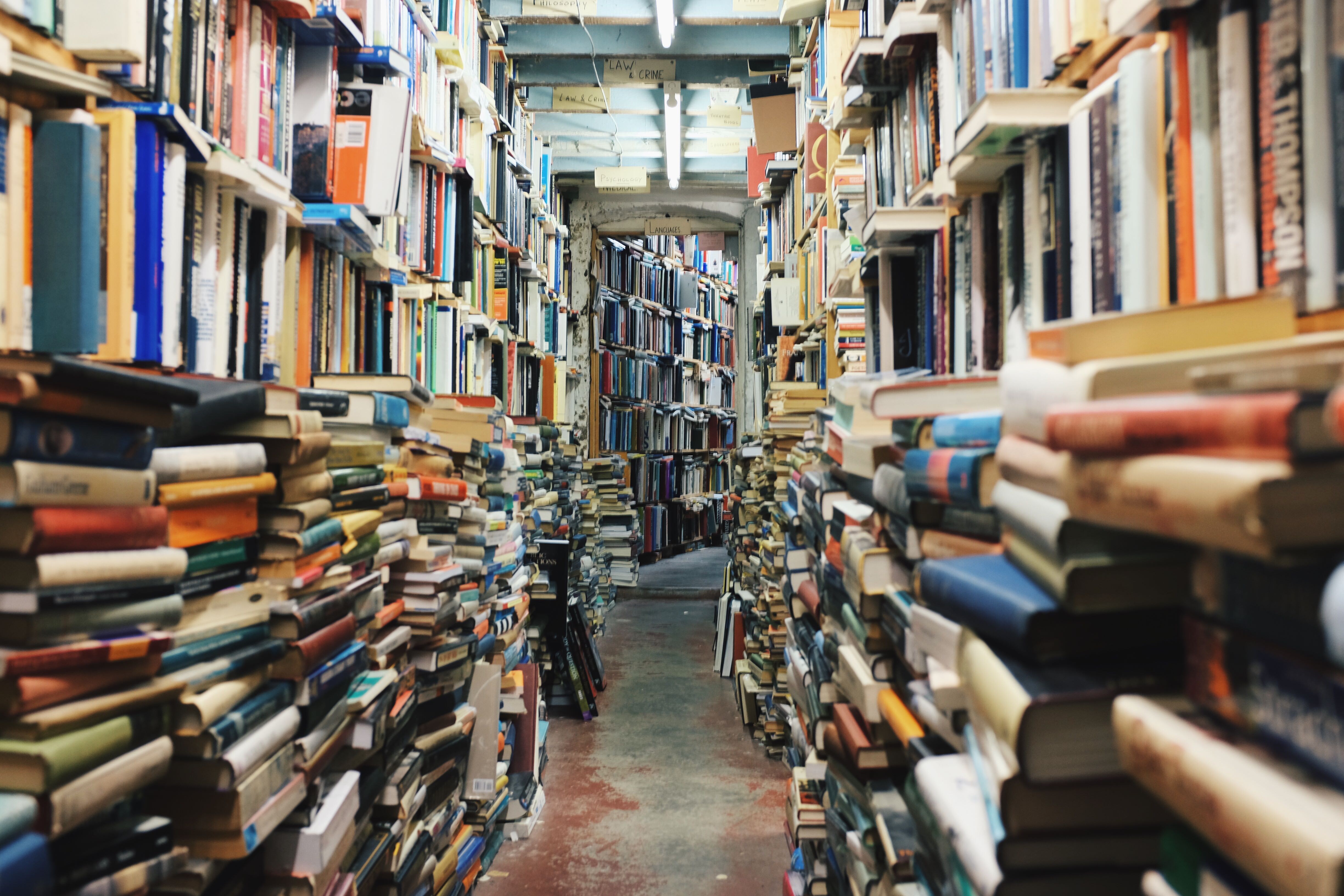
Goodreads also has the summary of the book and the ability to add your comments about the books. I didn’t realize how much I miss in a plot of a story (which is probably why I stick to non-fiction most of the time) until I joined a book club and was fascinated by the detail these women could relay the plot to us. (Maybe they are interrupted less during their reading time?)
Some other features I love about Goodreads are the reading challenge.

I set a goal each year of how many books I will read just to keep my brain engaged and active. It’s fun to see my progress on that chart. I also love looking at the graphs to see how many pages and books I have read over the years.
At the end of each year you can vote for the best books of the year. I will usually go through those lists and add many of those titles to my “To Read” list since if they were on the top 10 list, they were probably pretty good.
So, how do you get started?
Just go to Goodreads.com and sign up with your name and password.
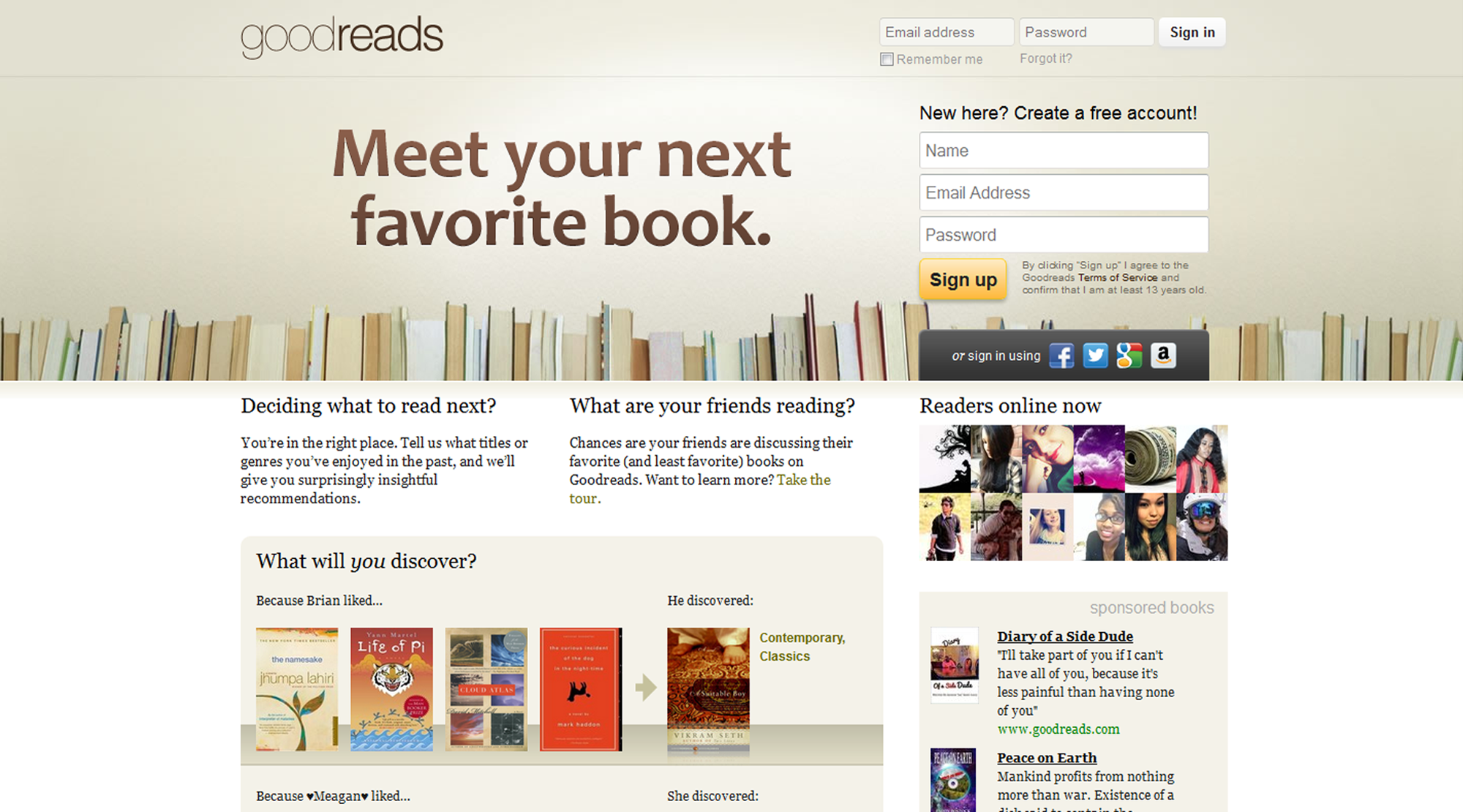
You can add friends from through Facebook or your email account super easy. Do it! You won’t regret it!
Let’s be friends on Goodreads, or follow my “Books to Read” Pinterest board to see what we are reading!
What books have you read lately?