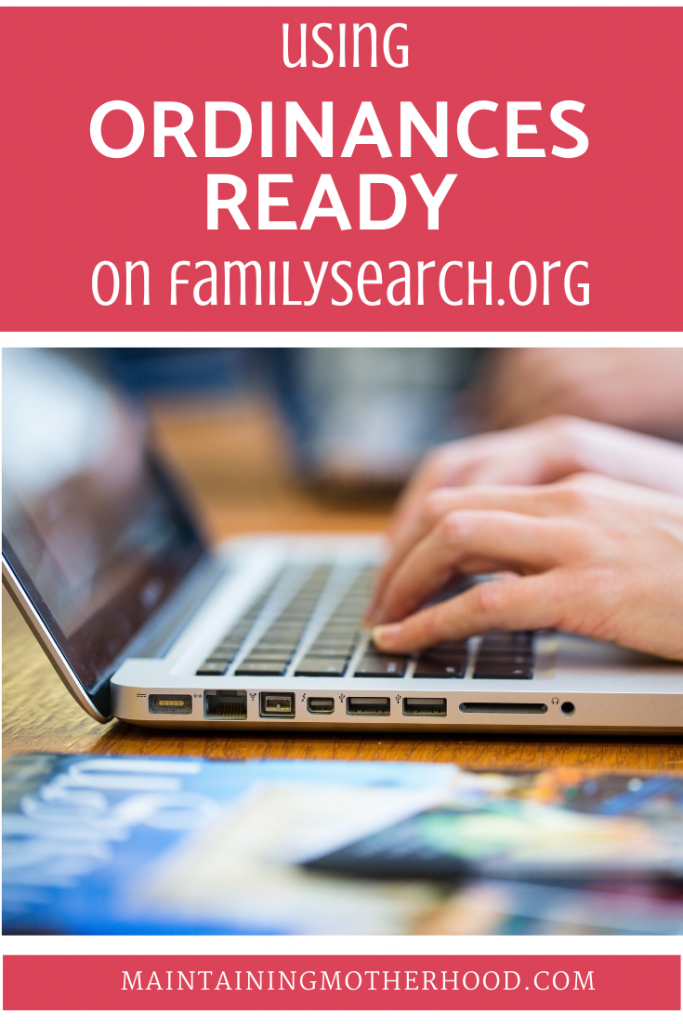Do you want to take your own family names to the temple, but don’t know how? Learn to use the Ordinances Ready feature in 5 minutes!
One of the things I hear frequently is that people want to do their own family history and take their own family names to the temple, but they just aren’t sure where to start! I’ll be honest, learning to do your own family history is a huge investment of your time and patience to get to the point where you feel confident in doing your own family history work. So, if you don’t have time right now in your life, what can you do? Let me show you just how easy it is to use the Ordinances Ready feature so that in just under 5 minutes, you can be taking your own family names to the temple!
Why Participate in Family History Work?
Going to the temple is good. You feel peace, love, and joy, and you leave a better person. Doing family history has the same benefits. If you combine your temple experience with family history by taking the names of your own ancestors to the temple, think of the added power and benefit that would be to your life!
The first time you sit down to do family history, you might sit and stare at your family tree for quite awhile wondering where in the world to start! After clicking around on various things for awhile, you might leave totally discouraged and conclude that family history work just isn’t for you. With all the blessings that are available from participating in family history work, trust me, it is worth your time to learn!
The Church of Jesus Christ of Latter-Day Saints has created a feature called “Ordinances Ready” that can help YOU take your own family names to the temple even if you know nothing about family history work! It is super easy to use. I’m going to show you how to use this feature both on your phone and your computer.
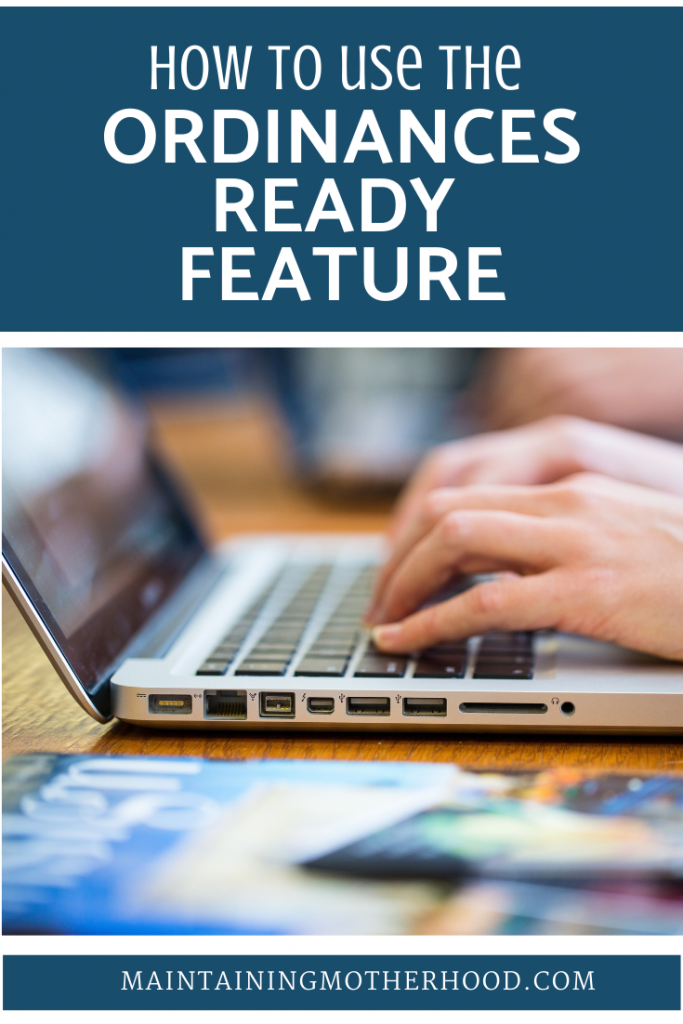
Where do the Names Come From?
If you are wondering where these temple names come from, they can come from a few various sources.
- Names previously shared with the temple system
- Family members, no matter how distantly related, anywhere in the world that has submitted names to be shared with the temple system, those names will show up.
- If you don’t have any names of any ancestors that need their work done, the Ordinances Ready feature will pull names that have been submitted to the temple from within your ward, stake, and temple district.
Side note: If you don’t already have an account on familysearch.org, make sure to sign up for a free account. You don’t have to be a member of the Church of Jesus Christ of Latter-Day Saints to have an account. If you are a member and sign up using your membership record number, you will be able to see all the temple work that has been done and still needs to be done for your ancestors!
Ordinances Ready Feature on Your Phone
This feature is super handy to use in any of these circumstances:
- If you don’t have a printer to print out your own family name cards
- If you left your family name card at home and just realized it as soon as you pulled up to the temple
- Put simply, it’s convenient!
To use the Ordinances Ready feature on your phone, you first want to download the FamilySearch Tree app (it’s free!).

Select the “Temple” icon at the bottom and choose “Ordinances Ready”.
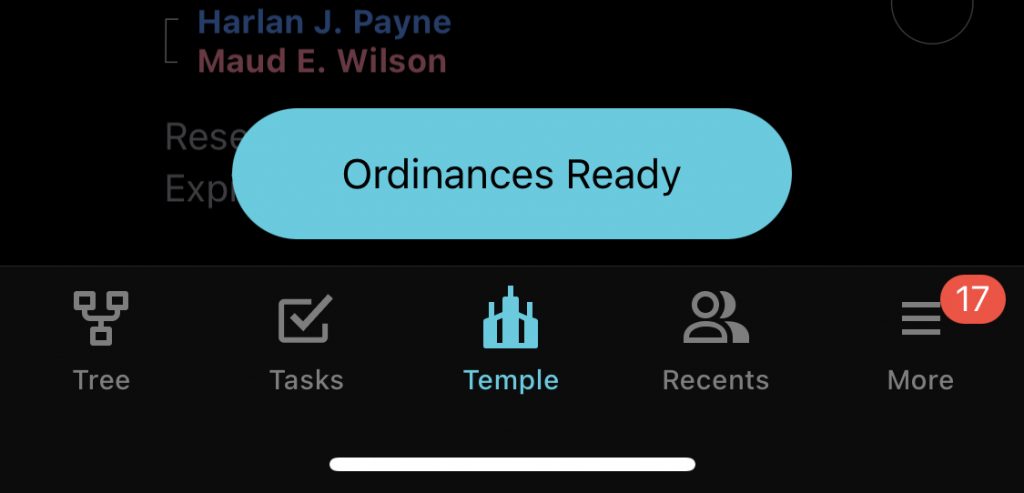
Choose whatever ordinance you are planning to participate in at the temple.
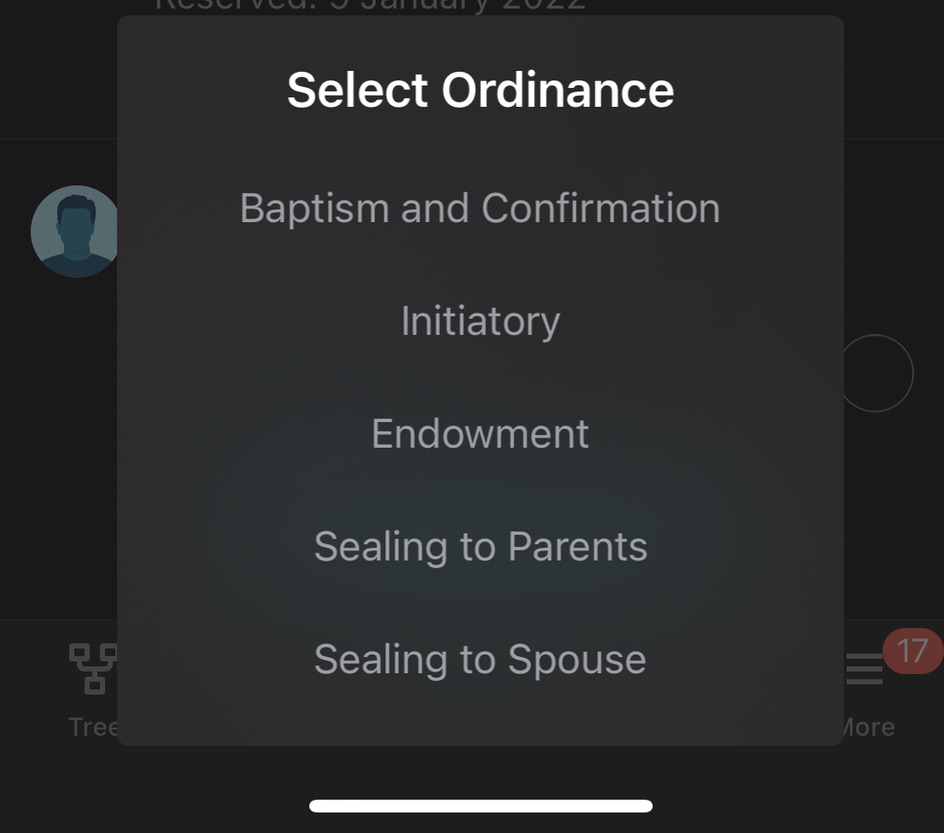
That’s all there is to it! You can simply take your phone into the temple and have them scan the QR code and print a card for you before your appointment! Just remember to leave a few extra minutes to get your things printed!
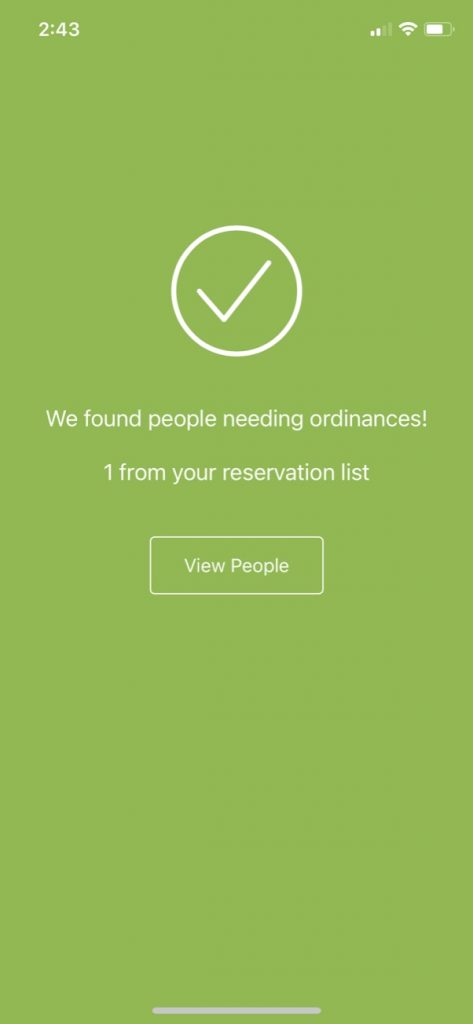
Ordinances Ready Feature on Your Computer
This feature is handy to use on your computer in any of these circumstances:
- If you have a printer and are wanting to print out your own family name cards at home to take to the temple
- If you like to plan ahead and know that you have a family name card to take to the temple on your next trip.
- If you really want to take your own family names to the temple, but you just don’t know how to get started with family history.
To use the Ordinances Ready feature on your computer, log in at familysearch.org.
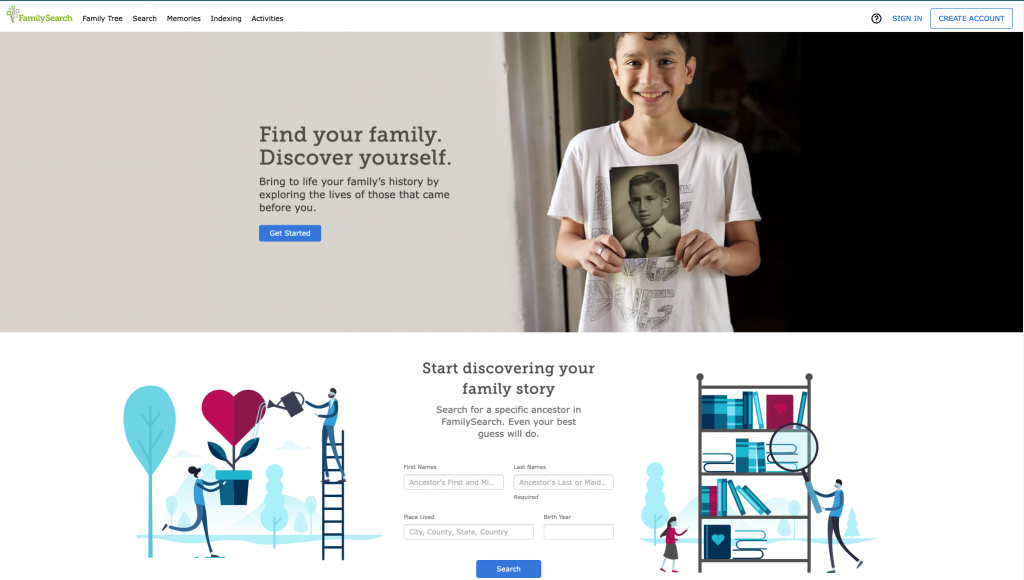
Select the “Temple” tab at the top of the screen and choose “Ordinances Ready”.
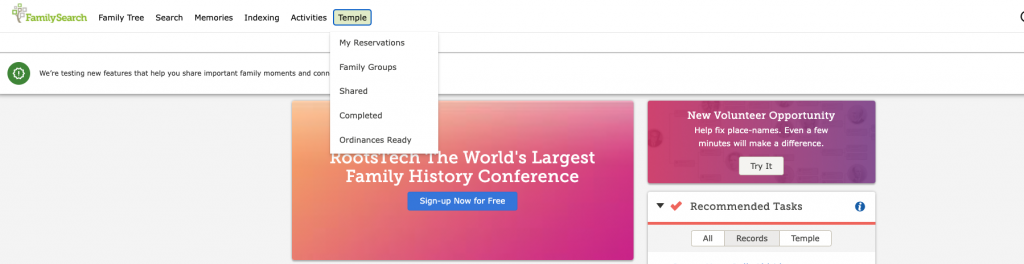
Choose whatever ordinance you are planning to participate in at the temple.
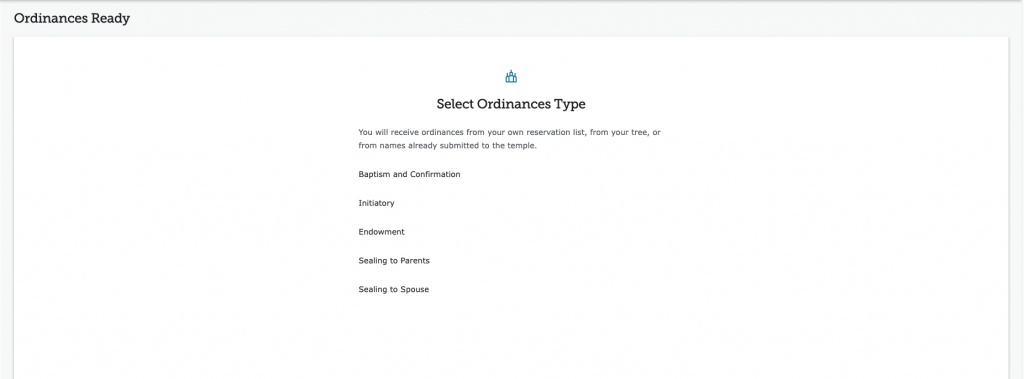
That’s all there is to it! Just print out your card and remember to take it with you on your next visit to the temple!
Hopefully this helps you see just how easy it is to use the Ordinances Ready Feature!
Interested in learning more about family history? Check out my Family History tab!